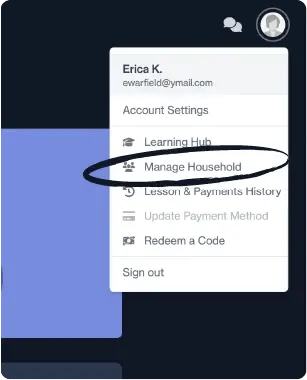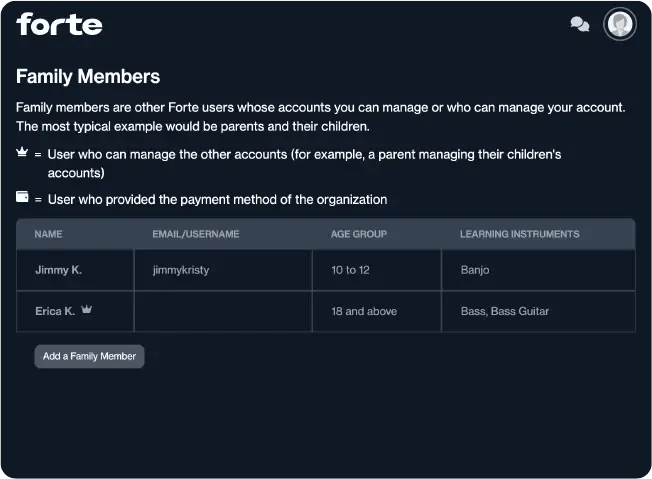This article reviews how to set up your Forte Parent Account and add your learner.
Students under the age of 13 must sign up for Forte with a parent. Your Parent Account will allow you to follow along on their learning journey, control their account, and more.
Signing up
There are two ways to create a Parent Account:
- Create a Parent Account to find a new teacher for your learner.
- Create a Parent Account from an invitation link from your learner's current teacher.
Signing up from the homepage / Finding a new teacher
You can create a Parent Account by visiting app.fortelessons.com/join.
Step 1: Select the instrument your child(ren) want to learn, then select I am the learner's parent or guardian
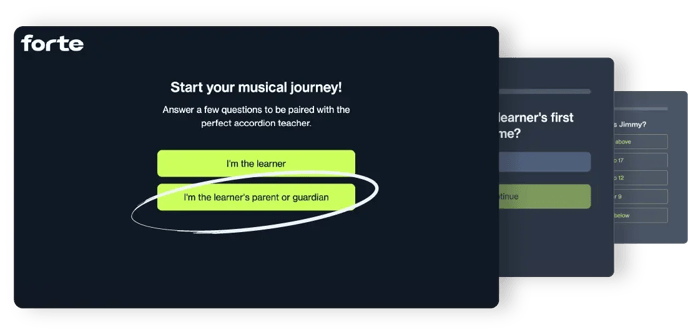
Next, complete the survey to see recommended teachers for your learner.
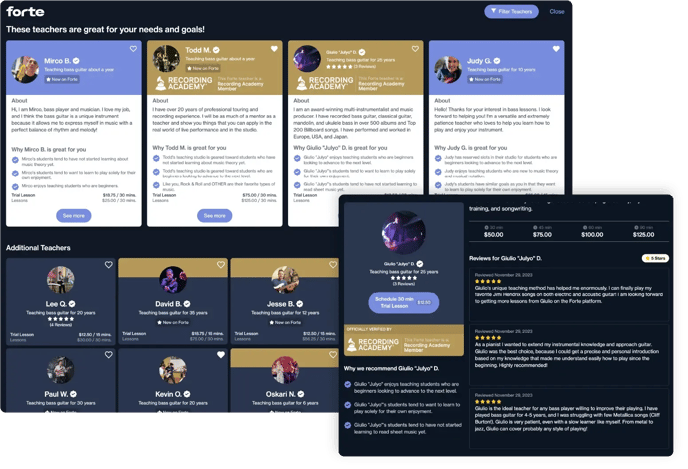
Once you've found a teacher you like, click on Schedule a Trial Lesson to set up a time to meet with the teacher.
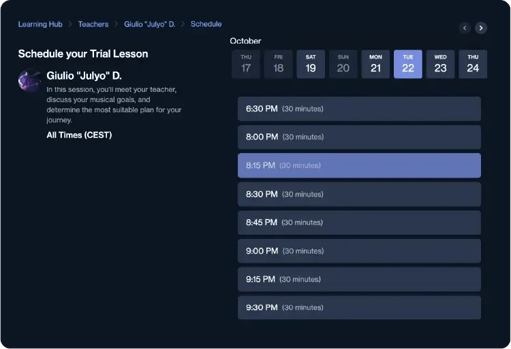
Managing your household
You can use the Manage Household to set up your learner's account.

Note: During the survey, we'll ask you for the learner's name. We'll automatically add the learner to your Household, but you will need to activate their account.
To activate your learner's account, click on Activate User. Here you can choose to create a username for the learner or use an email address.
To add a new learner, click Add a Family Member and then select Student. Select Email or Username, depending on how you would like to set up their account.
If you select to use Email, the new user will receive an email invitation to complete the setup of their Forte account. If you select to use Username, you will create a username and password for your child to use for their lessons.
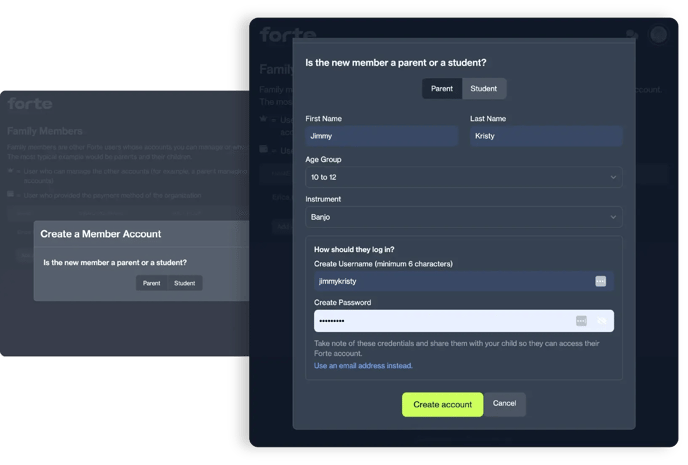
Signing up from an invitation from the teacher
If you already have a teacher and they've invited you to use Forte for your lessons, you will first receive an invitation via email to set up your Forte account. Once you receive the email invitation, click on the link included to get started.
Select Join as a Parent, and complete the necessary fields.
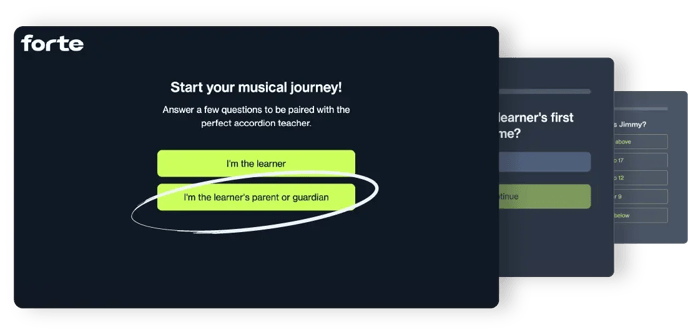
You can choose to set up your learner's account using an Email or Username.
- If you select to use Email, the new user will receive an email invitation to complete the setup of their Forte account.
- If you select to use Username, you will create a username and password for your child to use for their lessons.
Complete the necessary fields. Once created, your child's account will be linked to the teacher's studio, and you will see the student listed on your My Family dashboard in your Account Menu.