Rescheduling lessons is easy! Follow these steps.
1. In your Forte account, navigate to the This Week section OR Lesson Schedule located in the top right of the teaching hub.
OR
2. If you're in your calendar, select the lesson you want to edit.
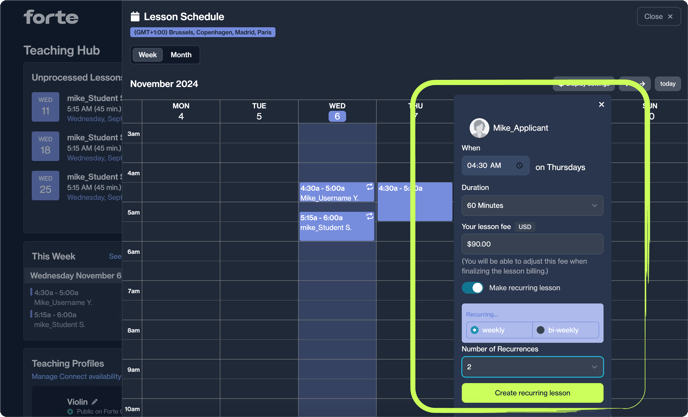
4. Click Update Lesson.
Once the lesson is rescheduled, your student will automatically receive an email notifying them of the change.
Tip: For simple time and date changes, you can drag and drop a lesson on the calendar for when you want it to occur.
Please Note: Trial Lessons can be rescheduled but cannot be canceled by the teacher.
