Welcome to the Forte learning community! Let's get you set up with a Forte student account.
If you received an invitation to use Forte from your current lesson teacher, click here.
Getting Started on Forte
Register and Complete the Survey
To get started on Forte, visit www.fortelessons.com and select the instrument you would like to learn. You will then be prompted to complete a brief survey which will help identify teachers who are right for you based on your current ability, aspirational goals, and interests.
Students under the age of 13 must register with a parent. Please ask your parent to create a Parent Account and add you as their child. See Creating Your Parent Account for more info.
Students aged 13-17 years old do not need a parent/guardian to create a Forte account but are required to enter their date of birth.
Review Your Survey Results
Once you have completed the survey, you will be able to review your results and the profiles of teachers who match your goals and interests. Additionally, you can read reviews students have left for the teacher and explore price ranges.
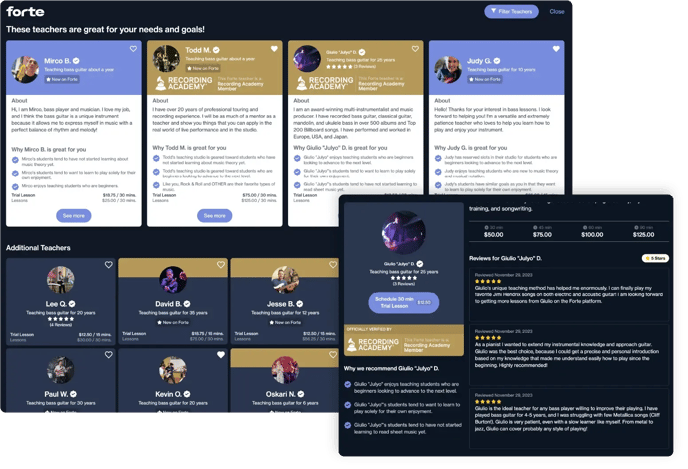
Sign Up for a Trial Lesson
When you have found a teacher (or multiple teachers) who you would like to meet, you can sign up for an introductory trial lesson called a Trial Lesson. To sign up for a Trial Lesson, select the times listed that will work for you. Then pay the initial Trial Lesson fee to hold your spot.

Begin Lessons
During the Trial Lesson, you'll have the chance to meet the teacher and decide if it's a good match. If you want to work with this teacher, you should discuss a regularly scheduled lesson time that works for both of you, and the teacher will add you to their Forte schedule.

If you decide this isn't the right teacher for you, just let them know, and you can end the relationship using the three vertical dots next to the teacher's name on your Learning Hub page.

Create Your Forte Account from an Invitation
If you've received an invitation from your current teacher to use Forte, click on the link you received in the invitation sent by your teacher.
Complete the necessary fields required to register for your Forte account. Once completed, you will be automatically linked to your teacher's studio and can begin lessons immediately.
